Taking apart the PH-2 is easy and its sophisticated design is actually easy to disassemble for modifications. There are four screws on the bottom, plus 1 more inside to remove. Then, tackle the pots, jacks, and footswitch. For each of these pictures, you can get a super close-up, high resolution view by double-clicking on the photo.
PH-2 Superphaser Mods
The two issues I always had with my phaser were 1) it gets mushed out in the mix and 2) it is a one-trick-pony that I really only used for rotating speaker emulations. These mods gave me a whole new device, especially my Pulsar mod.
|
|
These mods are of my own design and I have not seen them anywhere else. The schematics are well documented and available all over the internet. BOSS, SUPERPhaser, and PH-2 ARE TRADEMARKS OF THE ROLAND CORPORATION AND ARE USED FOR REFERENCE ONLY. THIS SITE IS NOT AFFILIATED WITH THE ROLAND CORPORATION IN ANY WAY.


















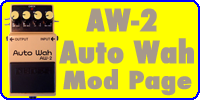
No comments:
Post a Comment